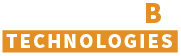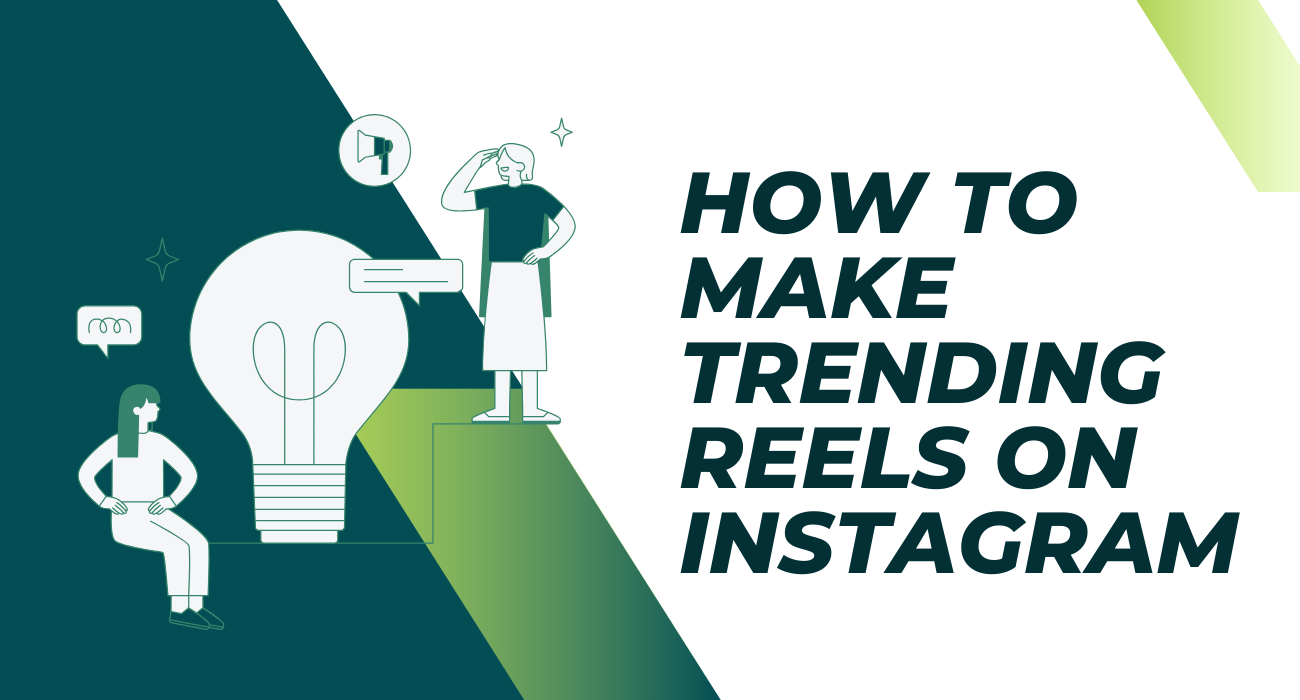Do you want to gain “name and fame” in just 15 to 20 seconds? Then Instagram reels are the best option to do so, by making trending reels you will go viral, get a lot of fame, get a lot of promotional ads with a great money package.
Are you also one of them who wants to go with the trend on Instagram, but don’t know the right way? Now here you will get tips about how to make trending reels on Instagram to grab audience engagement and better reach. Let’s have a look at the tips to make viral Instagram reels.
The Top 9 Steps to Make Your Reel Viral on Instagram
Some of the tips that you should follow while making a reel for Instagram are:
1. The Content of Your Reel Should be Attractive or Unique
You people live in a generation where all of you are expecting something new and fresh. You just need to apply this theory while making a reel. Make sure you are making reels to entertain your audience, so work like that. Engaging content may increase your profile engagement and also, and this will also increase your chances of going viral.
2. Try to Go With the Latest Trending Music
Make sure to use the music, sound or song that is in trend. This will be a great initiative that you can take to make your reel viral. When people search for the latest trending tune or song they will easily find your reel and can share also.
Trending songs will have a great impact on your profile interaction with the audience. It is your responsibility to update yourself on a regular basis by checking the ‘for you’ tab page.
3. Keep Your Reel Short
As you all know, the trend of the long-reels era is ending now. In today’s generation, no one has enough time to spend on a single reel. Because now people are habitual of scrolling.
They don’t even see a reel for 5 seconds until they find something interesting. That’s why keep your Instagram reel around 15 to 20 seconds so that it will grab the attention of the audience.
4. Showcase Your Personality to the Audience
Always showcase your real personality to the audience. Show your audience what you are in reality, and what you can do. Try to showcase your inbuilt talent to your audience. Otherwise, you can also make reels by showing your sense of humour, this will give the audience a chance to laugh.
5. Target a Specific Audience
Now this is a most important point that you have to note down in your mind. This will boost your profile traffic and people will also share your reel. You just have to select a section in which your target audience has a common interest.
6. Try to Boost Your Engagement with Your Audience
A connection between you and your followers must be strong so that they will support you. Because ultimately your followers are your Instagram family. Don’t make this mistake to forget about your followers.
Connect with them through comment sections, live sessions etc. Try to fulfil the demands of your flowers to gain their trust and support.
7. Make Expressive Thumbnails
Try to make thumbnails that will grab the attention of the viewers. It is your responsibility to make your overall profile impressive. For this, thumbnails are a very good idea, just make it with some extra effort and then the result will be in your favour.
8. Don’t Bore Your Audience, Always Try Something New
Do not repeat a specific thing in your reel again and again. Try to make something new that will maintain the interest of your audience in your profile. Don’t forget that your priority is to entertain your followers.
9. Don’t Forget to Post in Consistency
Once you start to upload reels on Instagram then there is no way to step back. You have to post daily so that people will stay connected with you. For this, you can schedule a time to post a reel. To make your reel viral you can choose specific timings, this will turn into a turning point also.
List of the Important Instagram Settings that You need to Allow to make Your Reels Viral
This is the main step you usually neglect. You have to know everything about Instagram which will help to make your reel viral. There are a lot of “Instagram Settings” that will play a great role in the engagement of your reel to the public. Some of the important “settings” are.
- While uploading a reel make sure to click on the three lines, then go to the settings and select the option of “media and data quality”. Now off the first option which is about data quality. Also, make sure to select the data option by choosing cellular+wifi.
- Now add all the relevant hashtags.
- While uploading a reel you will see an option of advanced settings click on that option and ‘on’ the button of media quality.
- Select the button “add topics” and choose the topics that are common to your reel.