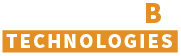Making a reel is not enough, you have to make a proper strategy so that your reel gets viral. Sometimes it is important to go with both smart work and hard work.
Make sure to turn on and off all the necessary settings while uploading a reel on Instagram. So you need to maintain both your phone settings as well as Instagram settings.
Some of the Essential Mobile Settings that You need to do: For iPhone Users
Almost every person uses a mobile phone to make a reel rather than a camera. So it is more important for you to fix your mobile settings while making an Instagram reel.
Some of the Important Settings for iPhone Users are:
Turn Off HDR
For this, you need to follow Settings > Camera Settings > Record Video > Turn off “HDR Video” criteria.
Select 4k at 60fps
Settings > Camera Settings > Record Video > Select 4k 60 frames per second (fps) are the criteria you need to follow.
Criteria to Upload Reels on Instagram with Proper Settings
Some of the basic steps are:
1. Make a High-Quality Reel
Use a smartphone that has a high-quality camera when you record videos. A tripod and stabiliser can help reduce unsteady and hazy video. Videos that are shot well create more buzz and aid in raising viewer engagement.
2. Don’t Directly Make Reel from Instagram
You shouldn’t, for instance, record your video straight on the Instagram app. You have that choice when you go to create a new reel or story on Instagram. Rather, always record using the camera app on your phone.
3. Update the Setting of Media and Quality
- Open Instagram.
- Go to your profile.
- In the upper right corner, there is a three-line hamburger menu. Click on it.
- Select “Settings and privacy”.
- Using a downward swipe, choose “Data usage and media quality”.
- Verify that the “Upload at highest quality” toggle is turned on; it ought to be blue.
4. Choose a Video Editing App to Edit Your Reel
Always choose an effective video editing app that can edit your reel easily without reducing the quality.
The Step-by-Step Criteria to Export Your Reel in Highest Resolution
People make a lot of mistakes when exporting their videos from any editing app. That’s why there are some of the important steps mentioned that you should keep in mind.
- Format: Store your reel under the.mp4 file extension.
- Audio: To get the best sound quality possible, choose the AAC audio codec.
- Bitrate: To keep file size and quality in balance, aim for a bitrate of 3500 kbps.
- Frame Rate: For seamless playback, set your reel to 30 frames per second (fps).
- Duration: To keep viewers interested, keep your reel to no more than 30 seconds.
- Resolution: For best visual clarity, keep the width at 1080 pixels (maximum) and the height at 1920 pixels.
- Codec: Use the H.264 codec to encrypt your reel; it’s a popular and effective compression standard.